Mould
Mould terrain around any object that has a 3D physics collider component attached. Since Terrain Former v1.7, all tools including Mould have received massive speed boosts including multithreading!
The best way to hand-sculpt terrain for the Unity engine.
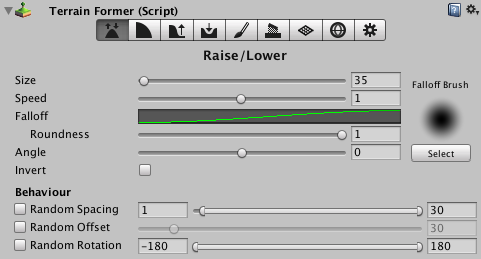
Mould terrain around any object that has a 3D physics collider component attached. Since Terrain Former v1.7, all tools including Mould have received massive speed boosts including multithreading!
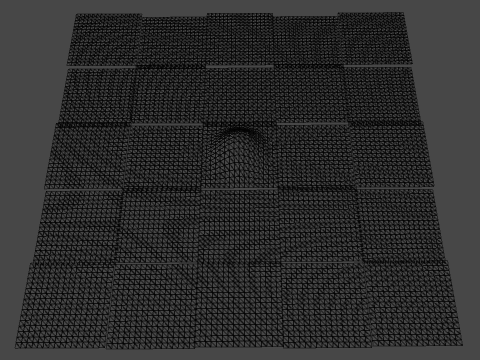
Create massive and detailed terrains by working with a grid of terrains. Terrain Former has support for terrain grids across all of its features, including heightmap import/export, sculpting and painting.
Creates flat terrain based around three sub-modes; "Flatten", "Bridge", "Extend" that have different rules when it comes to modifying lower or higher heightmap samples.
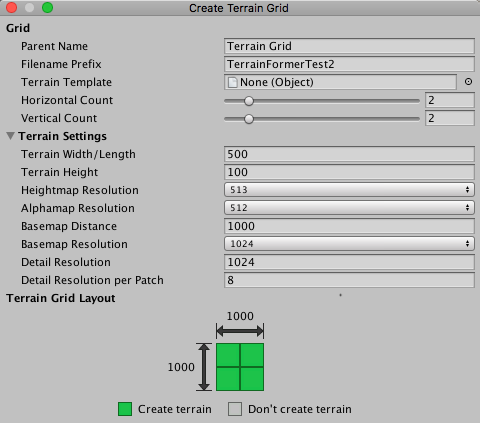
Create a terrain grid without laboriously setting each parameter of each terrain with the Create Terrain Grid Wizard (found in "Game Object\3D Object\Create Terrain Grid"). Thers is also a "Statistics" dropdown that gives you an idea of how much memory the terrain grid will occupy as assets.
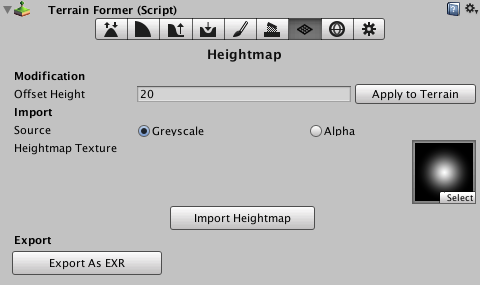
Import heightmaps from any texture format Unity software can import, and export to EXR with full support fom terrain grids. Exporting to EXR is only supported in Unity 2017.1 and newer.
Paint textures just like you can with Unity engine's builtin terrain tools, but there is full support for painting across multiple terrains, not to mention the larger brush sizes which Terrain Former allows.
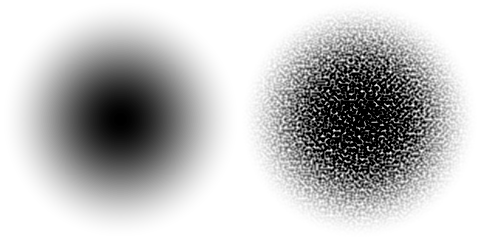
Terrain Former has customizable procedural falloff and perlin noise brushes.
The most basic of tools; raise and/or lower the terrain. Interactively raise or lower a specific part of the terrain with Ctrl+LMB.
Smooth out bumpy areas multiple integers faster than Unity engine's builtin terrain tools.
Sets the height of all terrain in the brush area based on the Set Height value. Shift+LMB will sample the height of the terrain the mouse in currently hovering over.
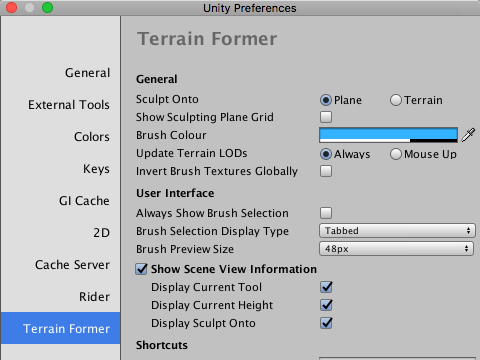
The entire interface and user experience is designed to feel like it's a native part of the Unity engine, from Unity engine-inspired tool icons to the preferences panel.